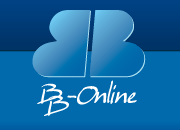What don't you support in Web Hosting ?
We do not support any of the following:
- Active Server Pages
- Chat Servers
- IRC Bots
- Illegal Sites
Do you support Microsoft Front Page extensions ?
We do not support Microsoft FrontPage extensions on our servers.
If you have designed a website using FrontPage, you can upload it to your web hosting directory using an FTP program and the site will work perfectly well providing you have not used any FrontPage extensions.
If there are FrontPage extensions on the website, the site will still be visible, but the FrontPage extensions will just not work.
What is my CGI-BIN directory for ?
There are two directories in your web hosting space, the "HTML" directory and the "CGI-BIN" directory.
The "HTML" directory is where all of your web pages should go. Any web pages you want to add to your site should be uploaded to the HTML directory, or they will not be visible to the outside world through your web site. You can create or delete directories within the HTML directory, but do not delete the HTML directory itself or your web site will become inactive and we will need to set up hosting for you again.
The initial "Under Construction" page your web hosting space comes with can be found in the HTML directory.
The CGI-BIN directory is where you should put all of your Perl CGI scripts.
The files needed for your graphical statistics are also kept in the CGI-BIN directory, if you delete or change any of these files you will not be able to view your graphical statitistics.
If you want to add functionality to your web site, maybe by adding a "guestbook" script to record comments made by visitors to your site, you would upload the script to the CGI-BIN.
Our servers fully support Perl V5 and Server Side Includes.
Where do I get visitor statistics ?
We provide a full graphical statistic program which displays information about visitors to your site for your use.
You can access the statistics using the following address, where you replace "YourDomain.com" with your actual domain name.
Enter the URL above into a web browser and you will be able to see information about the visitors your web site has had.