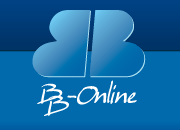As you can see in the image below, a global mail redirection is in place (also called a "catch-all" address), you can see this in the blank 'eMail Address' form field in the image below. This directs any email (which doesn't match an existing email alias) to twinkle@bb-online.co.uk.
A new email alias pergola@oblongdomains.com has been created, any emails sent to this address will be forwarded onto the corresponding destination email address on the right hand side (pergola@bb-online.co.uk).
Similarly, any emails sent to mrform@oblongdomains.com will be directed to the specific email address defined for the alias 'mrform' (sys@bb-online.co.uk in this example), but any other emails (for example, sent to john@oblongdomains.com or billy@oblongdomains.com) will be forwarded onto the catch-all address twinkle@bb-online.co.uk.
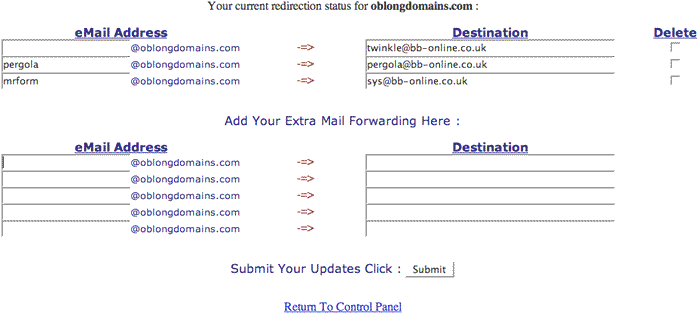
You can also use "Prefix-Maintaining-Redirection" with email forwarding. You can implement this by inserting the following prefix to your destination email address:
When your email is forwarded using Prefix-Maintaining-Redirection, the name which precedes the host/domain name of the sent email is used to precede the host/domain name of the destination address.
So, if an email was sent to john@yourdomain.dot and Prefix-Maintaining-Redirection was in place, the email would be forwarded to john@destination-domain.dot.
To implement Prefix-Maintaining-Redirection, make an entry in your email forwarding table which includes "%1@destination-domain.dot" in the right hand side "Destination" section column. Leave the left hand side "eMail Address" section blank and within two hours Prefix-Maintaining-Redirection will be working for your domain.